| Marquetry Magic |
| Artist ~ Ernest Mills ~ |
| Index | Tutorials | Marquetry Index | Covered Bridge | Miniatures | Applied | My Woodwork | Marquetarian Art |
| How to make a Marquetry Pentaptych of an image or photo. |
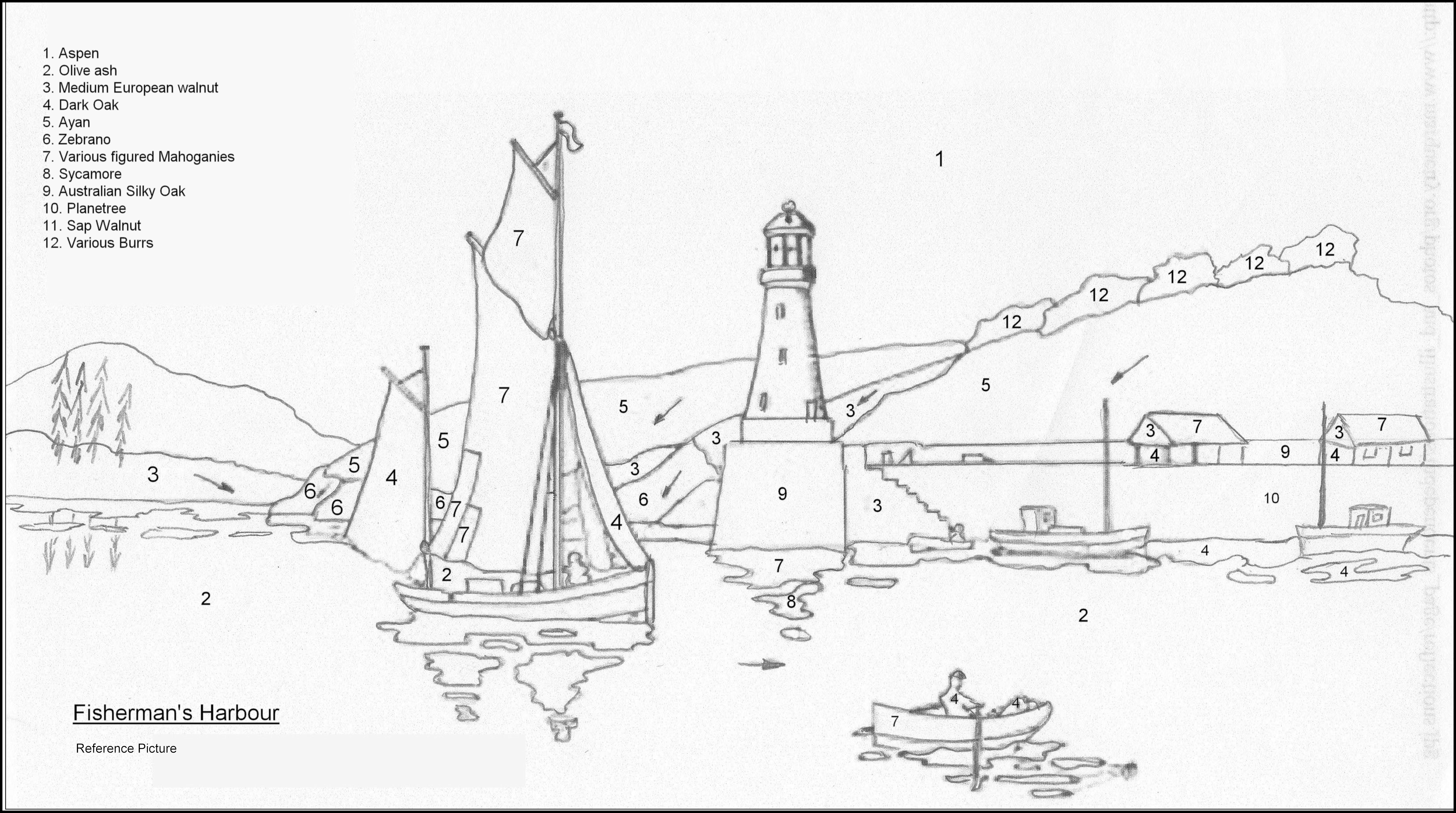 |
|
This is my how I made a Marquetry Pentaptych, 5 panel wall mount
picture, from any image you like. Since I did not take photos of the
process I have decided to use the famous Fisherman's Harbour scene,
somewhat modified to fit the theme. The above image shows you our basic image, one you can use to figure the choice of veneer and direction of grain. Or better still use you own initiative to pick the veneer and grain direction. I am limited to a printer size of 11" (27.94cm) x 8.5" (21.59cm) but your picture could be somewhat bigger. In this case panels 2, 3, and 4 are all outside my range. I have cropped my image to 11" (27.94) x 6.31" (15.57cm) to frame it until it looks good. Now we'll make the 5 Patterns you will need to make the 5 marquetry pieces. Scan the image at 300 dpi and divide the image with a pencil into 5 parts as per vertical lines in image below and in the vane of a Pentaptych, reduce the height of panels 1, 2, 4 and 5. see horizontal dotted lines below, to your liking. |
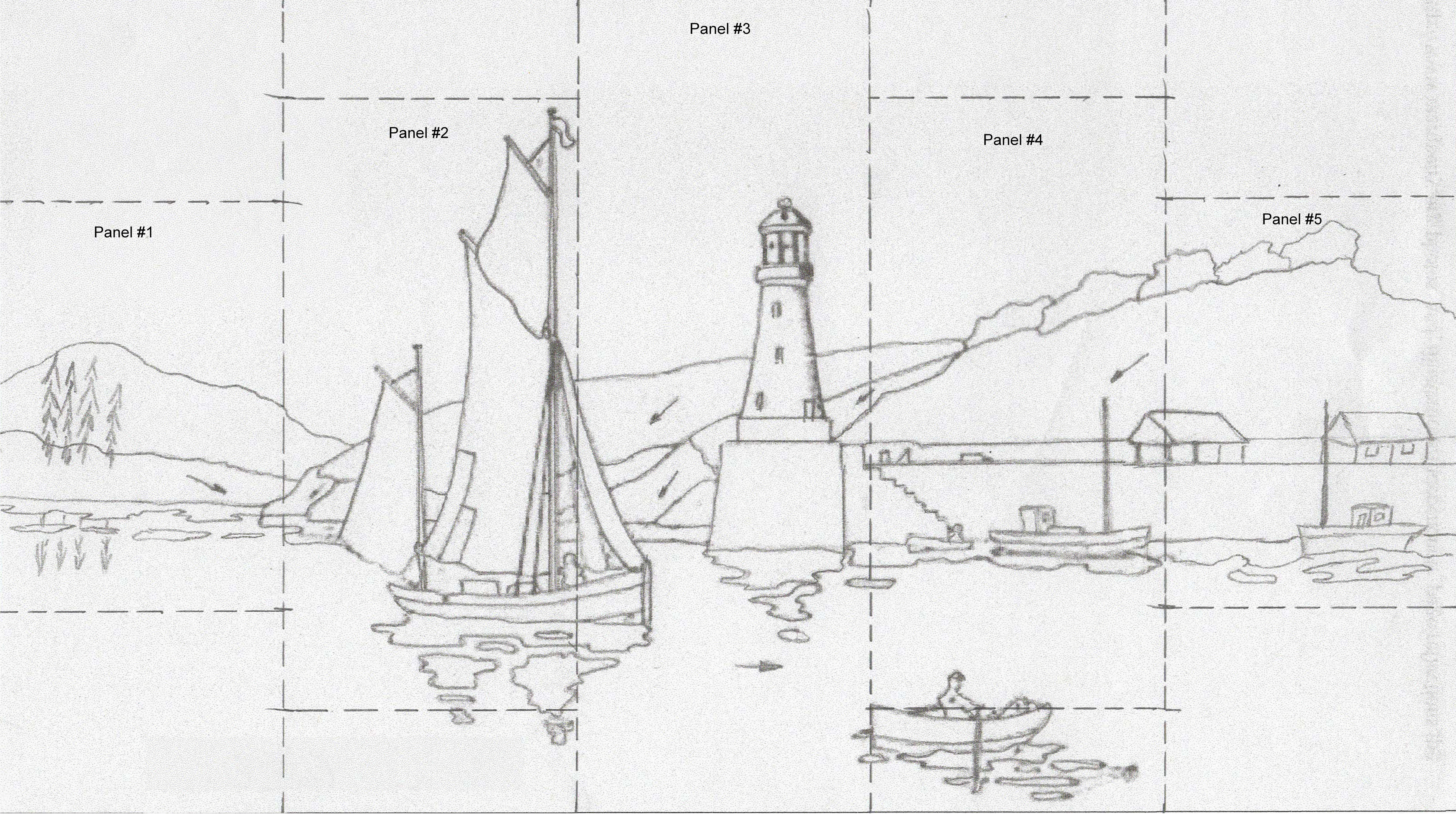 |
|
Because panel #3 is over 18" high you will need to tape the upper
and lower panel #3 together. See image below showing this.
This will be the pattern for panel #3. |
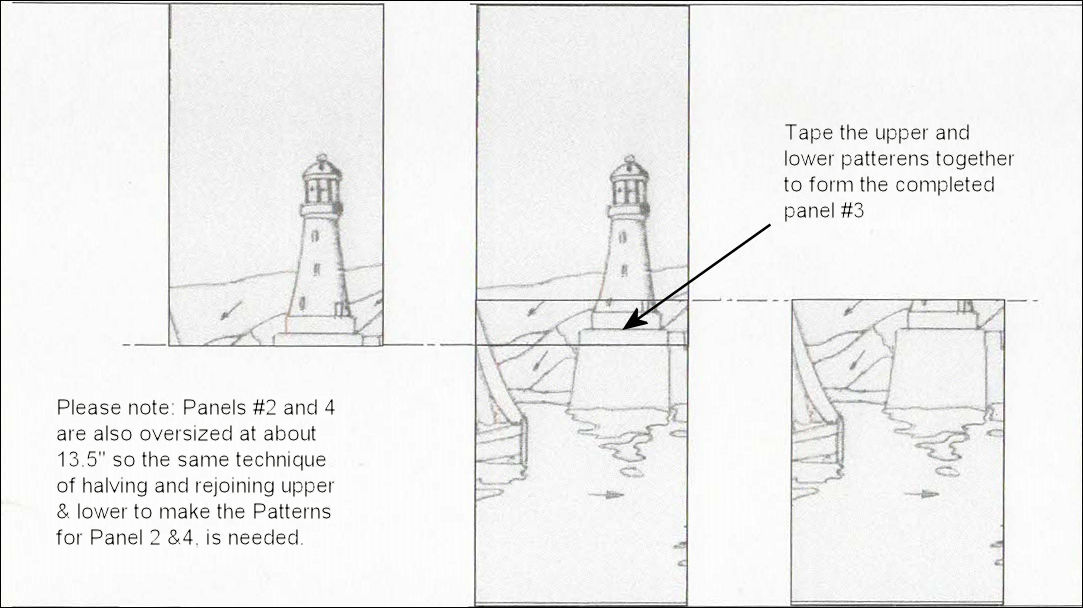 |
|
The image below shows all 5 patterns now edge on edge to form the
completed marquetry picture. |
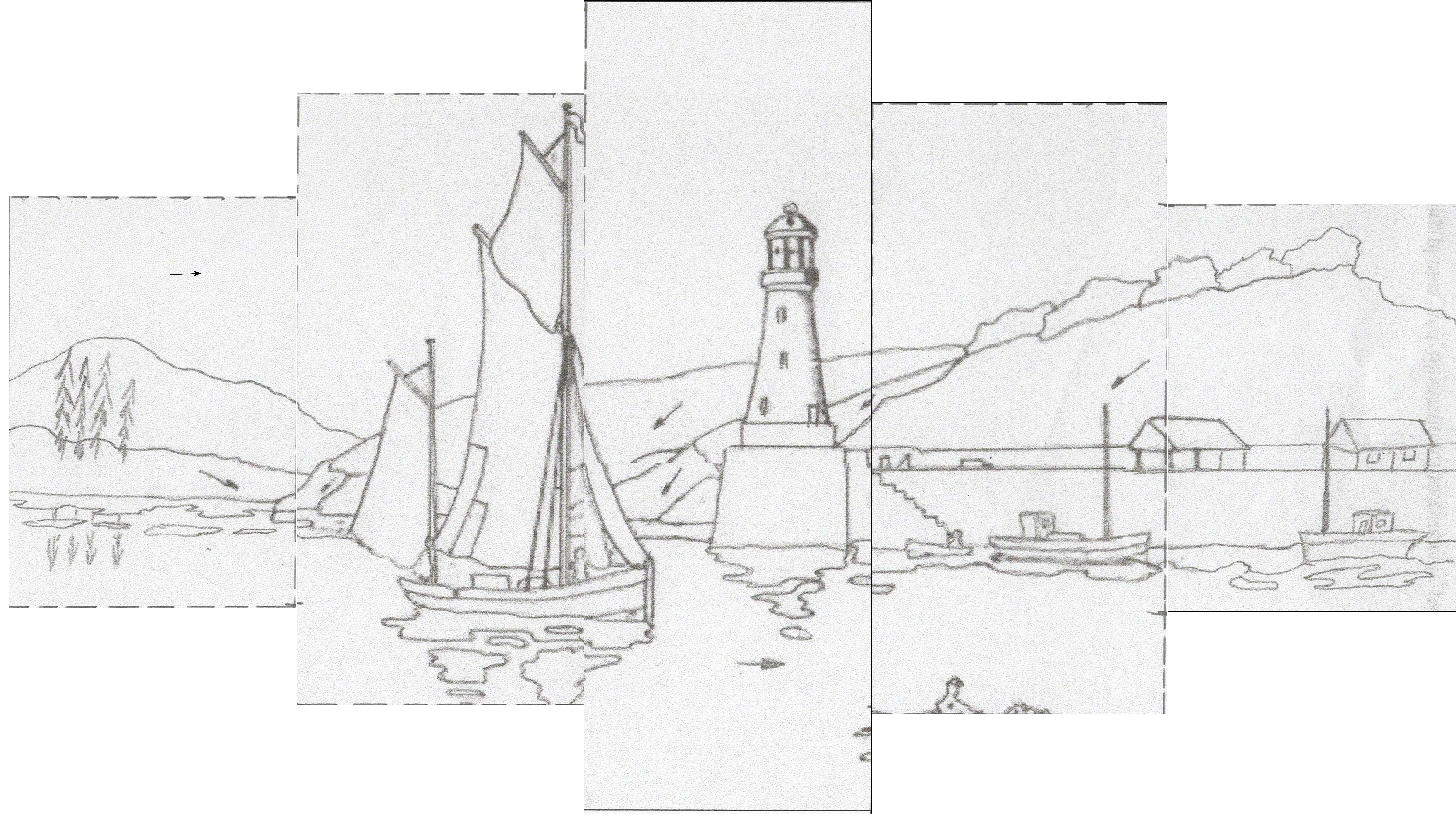 |
|
A true Pentaptych has spaces between each panel. In my case I made
that 3/8". So to achieve this you need to cut out about 3/16 of the
picture off the edges of all panels except the outside edges of
panel 1 and 5. |
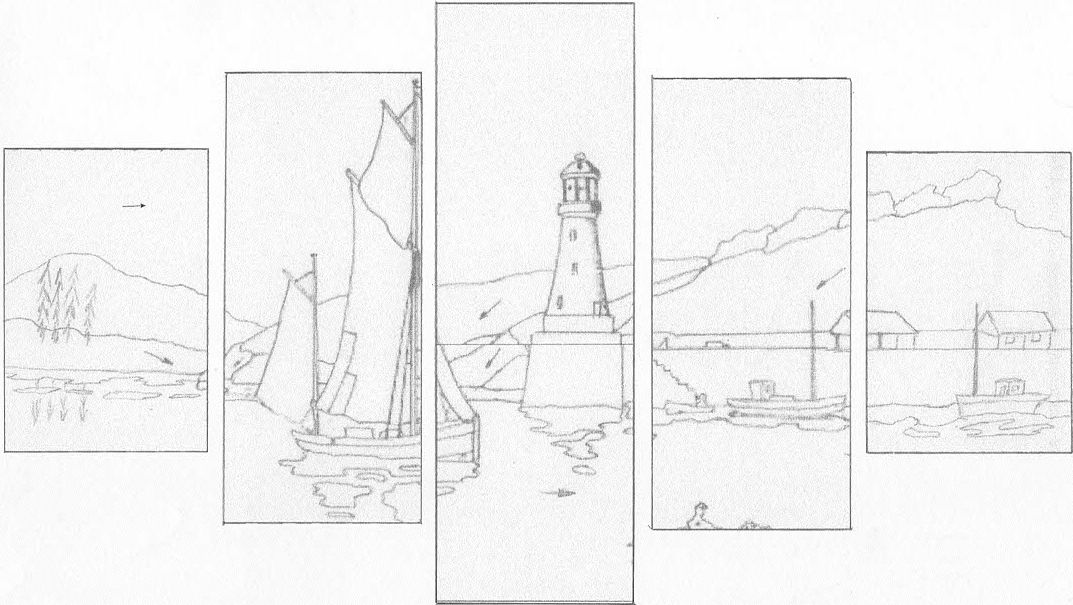 |
|
Now to finish the edges. No marquetry border as such. Simply cut
some black dyed veneer to fit the edges of each of the 5 panels and
use contact cement to glue the black dyed veneer to each of the five
panels. Congratulations you have a Marquetry Pentaptych of your very own. |
| Index | Tutorials | Marquetry Index | Covered Bridge | Miniatures | Applied | My Woodwork | Marquetarian Art |